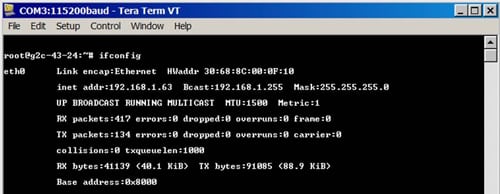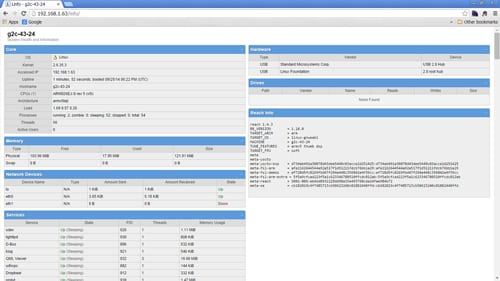Finding Your Firmware Version
You have two options to find your firmware version: use the G2Link application or use your browser.
1. Use the G2Link Application
Open the G2Link application. Go to the menu bar View, choose Advanced View, and then click the “View Module Information” button.
2. Use Your Browser
Attach the Development Kit connection cable to your PC from the module’s debug console port. Start your terminal emulation application on your PC and connect to the correct com port of the display module. You can find the IP of your module by typing “ifconfig” at a command prompt. Here is an example.
Then with your module connected to your network via wire or with a wireless dongle. Type the URL (in this example http://192.168.1.63/info/) into your browser and it will supply your firmware version.
Embedded Touchscreens Made Easy:
Up in Days, Smoothly to Production. Get started with a Development Kit.
Reach Technology is now a part of Novanta.
Sales and Engineering
545 First Street
Lake Oswego, OR 97034
503-675-6464
sales@reachtech.com
techsupport@reachtech.com
Manufacturing
4600 Campus Place
Mukilteo, WA 98275
service@reachtech.com
Please send payments to:
Novanta Corporation
PO Box 15905
Chicago, IL 60693
accounts.receivable
@novanta.com