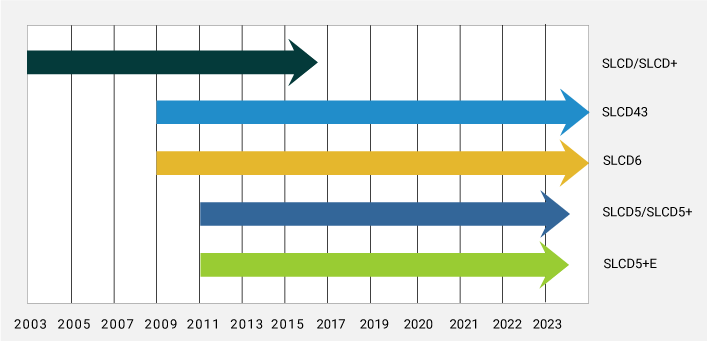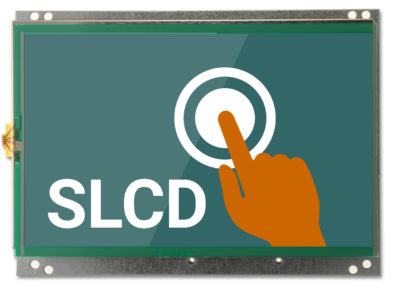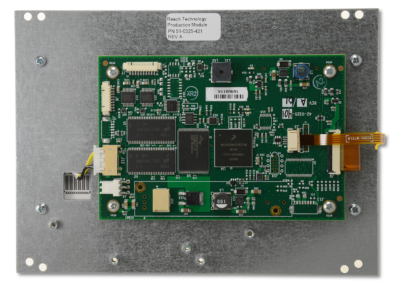7″ SLCD5+E Resistive, Wide View
Part Number: 51-0325-421
Customers started using SLCD5+E display modules in 2011. In March 2023, the NXP MX21 processor used in this SLCD5+E display module reached End of Life. Customers were offered a Last Time Buy, see details in Product Change Notification 0000040. Read more about our approach to Long-Term Supply.
Need something else?
Our team is working on new products that will be released in 2024. Let us know a bit about your project and what is important to you, and we will have an engineer from our team follow up with suggestions.
Product Information
SLCD5+E Controller
- CPU: 266 MHz ARM9 Processor
- Storage Capacity: 28MB highly reliable NOR data Flash for user downloadable bitmaps with optional RLE compression. SD memory card slot for added flexibility.
- I/O Interface: Two serial ports for either RS-232 or 3.3V CMOS. One port can be converted to RS-422 as a manufacturing option.
- Audio: Beeper
LCD Display
- Display Type: 7” Diagonal TFT Color LCD
- Resolution: 800 x 480 WVGA, 16-bit Color
- Orientation: Landscape
- Luminance (with touch): Typical 360 (cd/m²)
- Viewing Angles: 85/85 left/right, 85/85 up/down
- Backlight: LED
- Manufacturer: Hitachi
Get detailed panel specifications.
Touchscreen
- Type: 4-Wire Analog Resistive
- Durability: Over One Million Touches
Dimensions
6.70″ W x 4.87″ H x 1.2″ D
Environmental/Regulatory
- Operating Temperature: -20 to 70° C; the LCD temperature range primarily limits this
- Storage Temperature: -30 to 80° C
- Humidity: Max 90%RH at 60° C; No Condensation
- RoHS 2 Compliant: Yes
Power Requirements
- Power Supply Voltage: +5VDC±10%
- Power Consumption: Max 2.18A
Grounding
The board mounting holes connect to a digital ground. These must be connected to a chassis ground either directly or through a transient protection diode for ESD. The resistive touch circuit has ESD protection that shorts ESD on the touch panel to the board mounting holes.
Mounting Options
For 7″ modules, Reach Technology provides mounting tabs. Visit Mounting Options for more information.
Application Notes
See Application Notes that apply to SLCDx and all modules.
File Package
Download individual components using links below, or get this ZIP file that contains the most recent product information File Package (.ZIP) ![]() .
.
Firmware
Download the ELF file with the current version of the firmware.
Software
Use BMPload to download bitmaps and macros to SLCD5+E Flash memory from a PC.
- Release Notes: Contains brief descriptions of features and defects.
- BMPload: See SLCD5+E Software Reference Manual
 for details.
for details.
Demos
It contains example macro applications, images, and fonts. Use BMPload to program the display module.
- WVGA+
- GUIFX: User interface design partner demo.
- IKB: Example of an on-screen keyboard.
- SD Card Contents: Contains the files and folders to place on an SD Card to execute the demos.
Fonts
Display modules come with standard fonts. Get additional fonts from the Fonts Library, which contains fonts with extensive support for non-English (Latin) character sets. Use BMPload to program the display module.
Watch how to get a Development Kit up and running once it arrives.
You will find a Hardware Manual and Software Reference Manual in the Documents tab and Applications Notes, Firmware, Software, Demos, and Fonts in the Downloads tab.
Embedded Touchscreens Made Easy:
Up in Days, Smoothly to Production. Get started with a Development Kit.
Reach Technology is now a part of Novanta.
Sales and Engineering
545 First Street
Lake Oswego, OR 97034
503-675-6464
sales@reachtech.com
techsupport@reachtech.com
Manufacturing
4600 Campus Place
Mukilteo, WA 98275
service@reachtech.com
Please send payments to:
Novanta Corporation
PO Box 15905
Chicago, IL 60693
accounts.receivable
@novanta.com