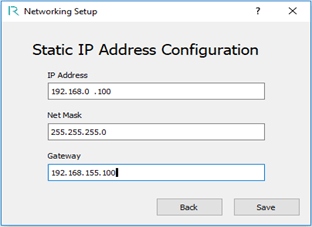Here’s how to connect a G2C1/G2H2 module directly to a PC:
- Plug the debug cable into J1 on the module board and into a USB port on the PC.
- Plug the Ethernet cable into J3 on the module board and into the Ethernet port on the PC. Use a coupler if needed.
Windows 7/10 Setup
- Control Panel > Network and Internet > Network and Sharing Center > Change Adapter Settings
- Right-click on “Local Area Connection” or “Ethernet” and choose Properties.
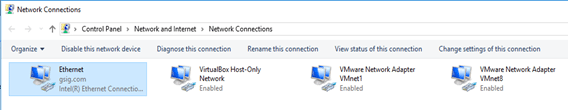
- Double-click on Internet Protocol Version 4 (TCP/IPv4).
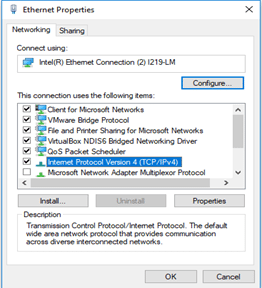
- Click “Use the following IP address” and enter the following:
- IP Address: 192.168.0.5
- Subnet mask: 255.255.255.0
- Default gateway: Leave blank
- Click “Use the following DNS server addresses” and leave both fields blank.
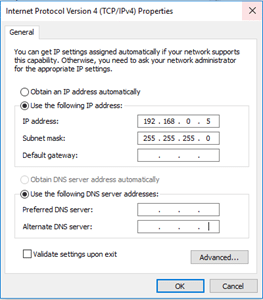
G2Link Setup
- Network Setup > I’m using an Ethernet cable > I’m using a static address.
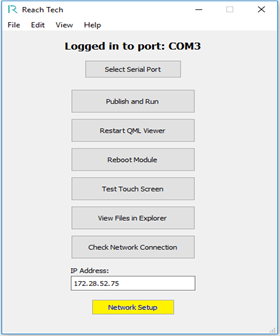
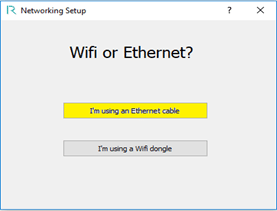
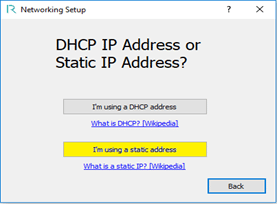
- IP Address: 192.168.0.100
- Subnet Mask: 255.255.255.0
- Default Gateway: 192.168.155.100